Well, a post not at all related to informatics for a change. Basically just a couple of bookmarks I really didn’t want to lose:
First the most interesting one:
Obesity and Mortality Risk: new findings from body mass index trajectories: Medscape (restricted access), PubMed entry, direct link to the article on the journal’s site. To summarize this very briefly, in the studied population (US adults aged 51 to 77 years), the highest survival rate was among overweight people with a stable weight. Overweight with a small weight gain followed. Normal weight (with weight gain) was third. Obese was the worst. The results were robust when adjusted on baseline demographic and socioeconomic characteristics, smoking status, limitations in activities of daily living, various chronic illnesses, and self-rated health. Long story short, when you get older, it seems better to have a BMI a bit above the “limit”. Could also be just a sign that this group of people with a higher BMI but not obese are both fit and not dieting themselves into starvation 😉 I’m fit and above 25 myself already.
Too Much Sport for Teenagers May Be as Bad as Too Little: Medscape (restricted access) or similar article on MedlinePlus (free access) or WebMD (free access, seems to be a copycat but on a better designed site ^^). Questionnaire given to 1200 Swiss teenagers between 16 and 20 year old, asking for physical activity level and a questionnaire on quality of life. The low activity group (< =3.5h of physical activity per week) and the very high activity group (>17.5h/week) were more than twice as likely as those in the average group (3.6 to 10.5h/week) to score below 13 on the well-being scale. Those in the high-activity group (10.6 to 17.5h/week) had about half the risk for poor well-being as those in the average group, with the peak score of well-being occurring around 14h/week. I didn’t read the full article, the most crazy thing about this in my opinion is the amount of sports those guys do. I’ve never done more than maybe 7h/week – and even this seemed higher than everyone else I know -, unless you include all the walking (which I don’t think was the case here).
Bonus (2014-01-15): DASH diet plan there, recently rated best overall diet in US News & World Report: “Find the Best Diet For You.”.
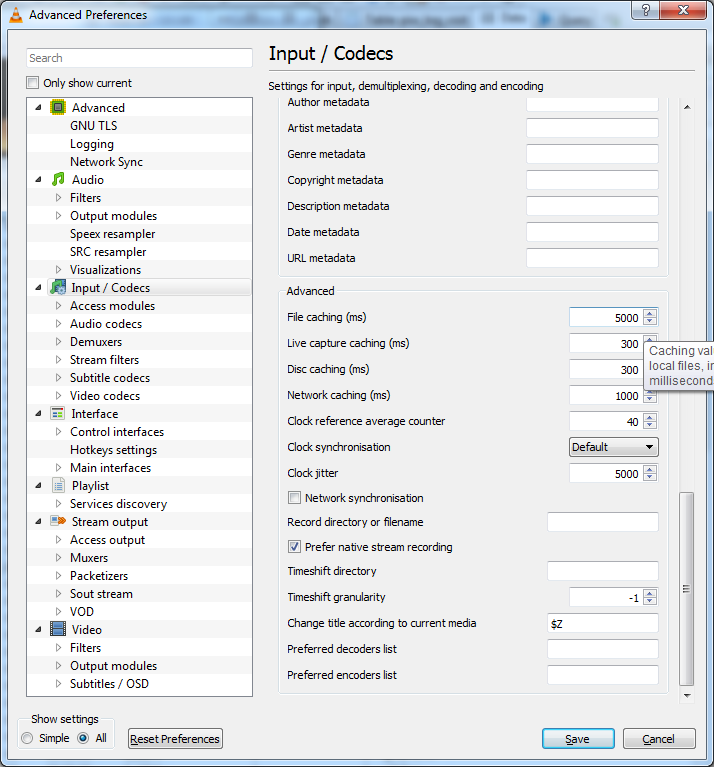

Recent Comments