Well, it’s been a while now since I switched from Wuala to SpiderOak. And I don’t regret it, so, in a way, thank you Oracle for releasing Java 7 which broke Wuala (and thank you Wuala for taking massive time to fix it – is it even fixed yet, actually?). Without further ado, now that I’ve used Wuala for 1 or 2 years and SpiderOak for more than half a year, maybe it’s time for, say, a comparison table 🙂 I also included Dropbox, which I’ve used intermittently for an even longer time, so that maybe their fans will see the error of their way ^^
Comparison table
 SpiderOak SpiderOak |
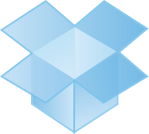 Dropbox Dropbox |
||
|---|---|---|---|
| Starting free space | 2 GiB | 5 GiB | 2 GiB |
| Referal bonus | 1 GiB lifetime per referal, max 10 GiB | 1 GiB for a year per referal, max 12 GiB | 500 MiB lifetime per referral, max 16 GiB |
| Referal bonus applies to referee too | YES | ||
| Other free bonuses | YES, regular lifetime GiB giveways & contests | NO | YES, sometimes, e.g. the “space race” with prices valid for 2 years |
| My current free space | 24 GiB lifetime | 5.25 GiB (only 5 lifetime) | 27.5 GiB (only 2.5 lifetime) |
| Application speed | Good | Sloooow Java | Good |
| Client-side encryption (Dead is dead™) | YES | YES | NO |
| Employees can technically read your files | NO | NO | YES |
| Automatic backup | YES – Pick files and folders | Yes – Pick folders | Only for one folder (the “drop box”) |
| Manual backup (drag ‘n backup) | NO | YES | NO |
| Synchronization | YES – Same as automatic backup | ||
| Installer | Clean | Messy | Not a single option! |
So, who wins then?
Space-wise, SpiderOak and Dropbox both provide nice ways to earn some free additional storage, but only at SpiderOak are the promo upgrades valid lifetime. I’d say get it while it last, because I’m not sure such good offers will still be sustainable when they have 10x more customers. You could argue that Dropbox lets you accumulate more storage upgrade via referring. Although this is true, this is still capped not too far from SpiderOak, is slower (500MiB instead of 1GiB per referral) and probably also much harder (do you know many people who haven’t already heard of Dropbox?). And the difference can be fairly quickly (over-)compensated via promo upgrades.
Feature-wise, I’d be tempted to say Wuala is the richest. Maybe the easiness to add more features was the reason behind their terrible choice of Java. SpiderOak, not in Java, comes very close though. Actually, the feature to pick a file to back up can be seen as the equivalent to drag’n back up, only I believe drag’n back up to be more usable. Still, I’m globally not too satisfied with the desktop clients of all those 3: SpiderOak and Wuala are somewhat complicated (which is probably due to their richness in features), Dropbox on the opposite is totally simplistic and lacking features.
Privacy-wise, obviously SpiderOak and Wuala are both winners, while Dropbox is simply rubbish. The formers have no access to your files, the latter does, period.
It is to be noted, however, that if you have at some point the need to use the web client, Wuala wins then, because they load some heavy Java client, allowing you to still perform the decryption on your side, while it’s unclear what SpiderOak does (but they probably perform the decryption on their side when you’re on their web client). Still, that doesn’t matter too much in my opinion, because when you’re on a computer where you can’t install the client, you shouldn’t be typing your password at all in the first place.
Last but not least, I just re-ran Dropbox’s installer: it doesn’t have a single option! (like, choosing where to install the program) As far as I remember, Wuala isn’t a lot better in that area, unavoidably dropping file in the system’s partition. That leaves us with SpiderOak having the only “normal” clean installer.
So, which one should you pick? If you value your privacy or have sensitive data (or both), Dropbox is definitely a no-go, unless you’re willing to first encrypt locally before sending to Dropbox (like, say, putting a TrueCrypt volume in your Dropbox folder? ^^). That leaves you with just Wuala and SpiderOak, and at this point I see no reason not to choose the latter, except if you want more space without either referring a couple of friends or participating in their next contest/game. Of course you could also run both 😉 If you want to get started with an extra GB (so, 3GiB), here is my referral link, but note that I’m not really getting any benefit from it since I’ve already reached the maximum of 10 referrals long before even starting writing this post… It would be more useful to me if you signed up for Dropbox, but after reading this I hope it’s not in your immediate plans ^^
As usual, don’t hesitate to drop a comment in case you spot any inaccuracy or missing stuff, etc. For you nerd users, there’s also this interesting post about weird advanced features (notably when using Linux) of Wuala, SpiderOak and Dropbox that may be of interest to you.

Thx for your articles. I’ve been testing wuala for a few days now, and i’m not perfectly happy right now (mostly b/c java client ;-)). I might try spideroak as well. Just wanted point out that wualas referal bonus right now is 1GB for 1 year, max +12.
Thanks for the update, fixed 🙂
I have tried SpiderOak 1 year ago and the client app was really bugged and slow, the web interface for sharing was too much basic with no files preview and backup structure was updating too slow on the web. It also lacked any kind of Wuala’s Timeline feature to recover directory version at specified date.
I have tried almost any backup / sync solution and the Wuala was the only one that just worked for me for every needed task. But this was when there was the trading feature and my storage will expire this month so I have to decide what now.
Thanks for your comparison!
The first time I tried SpiderOak was less than a year ago, so probably the first client I tried was more recent than the one you used. There is still one bug left: sometimes (randomly) it crashes at computer startup and keeps burning one CPU core until I kill it. Apart from that the client is okay. I mean, not very user-friendly, but not bugged either.
Synchronization is indeed not very fast, but for my use (sensitive but not huge data) that fits well. Probably someone with 200 GiB of stuff might find this painful, although it’s hard to for me to tell since I don’t come close (I have about 3 GiB of data).
My strategy at the moment is SpiderOak for autobackups of important but reasonably small stuff, and iKeepinCloud for manual backup (+/- with manual encryption – thank you OpenPGP ;)) of big data.
I’m surprised people are so concerned about privacy of online storage. Don’t get me wrong, they should be, and I am trying hard to be careful myself. But what good is it to have all data in the cloud encrypted when most people’s e-mails are open like postcards, easy to read for anyone with medium skills and tools. I’m like that myself, I openly admit. I send my e-mails unencrypted, because most people use webmail (rather than a client like Outlook or Thunderbird) and therefore have no way to decrypt or encrypt gpg emails. Even if people use a client, if you want to communicate securely with them you need to get them to do some tweaking, and sadly most people cannot be bothered.
Well, you put private things in online storage that you wouldn’t send in an e-mail. Like, say, a backup of your KeePass database 😉
On a side note, if you send your GPG-encrypted e-mails as ASCII armored, they can be easily decrypted with a tool such as VisualGPG http://notepad.patheticcockroach.com/2351/visualgpg-a-simple-gui-for-gnupg/ ^^ (which reminds me I still haven’t taken the time to publish the source…)
But yeah, otherwise I agree, e-mail encryption isn’t 100% straightforward and the average Joe doesn’t even feel the need to protect his privacy, so no way to send them encrypted e-mails…
I didn’t know about visualGPG, nor mailvelope. It’s good to see some developers working on solutions to make e-mail encryption easier
Check out Mailvelope for webmail email encryption. This is a relatively new addon. Of course, the people you are communication with also need to have this or similar plugins installed.
http://www.mailvelope.com/
Right, I think I saw it already a while back, but I didn’t try it because it was still in alpha (actually, I see it still is – the Firefox version I mean) and because I’m not a big fan of entering clear text into webmail forms (you never know when their AJAX thing will send it in clear to their servers).
Could definitely be helpful to bring more casual users to the cause, though. And the thing it’s based on, OpenPGP.js, seems pretty awesome too. 🙂
Just tried installing wuala – Linux Mint 14, AMD64. No luck, doesn’t even launch, wuala support won’t even let me submit the ticket (doesn’t even say what I’ve not filled in). There are shedloads of issues on the forum. I think LaCie is not very serious about this. Certainly there does not appear enough joined up thinking or support.
Actually, I haven’t been using Wuala much lately. Never tried it on Linux either, apart from the old, command line only version. Wuala bought by Lacie, Lacie bought by Seagate… not sure there is much interest in Wuala from Seagate, indeed.
the spideroak android app doesn’t let you upload a new file. it’s just to ‘consult’ the backed up files from your computer. That’s a big downer for me. From what I read wuala is not very reliable so I am clueless about which one to use. I’m just looking for something with the same features as Dropbox but secure.
Indeed I’m not using the mobile versions so I didn’t compare that aspect. I heard it’s quite limited but the SpiderOak team is aware of that and should hopefully work on it… sooner or later…