In a previous post (in French), I presented how to use Fiddler as a man-in-the-middle between your browser and a website in order to remove some anti-anti-pub JavaScript code.
I also mentioned that I had an issue with it: I usually connect to internet via a SOCKS proxy, but for some reason, despite carefully setting up a gateway in Fiddler’s options (as below, in Tools > Telerik Fiddler Options > Gateway), that proxy was ignored. The error message said “WARNING: SOCKS Gateway was specified but is ignored“.

And indeed, all the requests routed through Fiddler did appear from my IP rather than my chosen proxy. Weak, I was a sad panda 🙁
But all was not lost, as the proxy can also be configured via your Fiddler script! Sounds tedious at first, but actually it’s just a one-liner: at the beginning of your OnBeforeRequest function, add this line (of course edit the IP and port):
oSession["x-OverrideGateway"] = "socks=127.0.0.1:XXX";
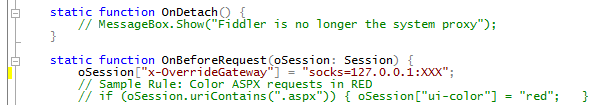
“Et voilà” 🙂

thanx, this work!
Thanks a lot!