I’ve recently had the need to write in a format close to a scientific article within LibreOffice. However, I quickly encountered 2 issues related to figures and tables:
- When adding/inserting a caption for an image, there’s no “Figure” category
- When adding/inserting a caption for a table, I didn’t find it obvious to place the caption above the table.
First thing first, to add a caption for a picture or a table, just right-click on it (might take a bit of try and error for table) an select “Caption” in the context menu.
About point 1), bug reports are in the work (cf my first link), but meanwhile it’s possible to simply create a custom type that you’ll call “Figure” (you can manually edit the item in the “category” drop-down list).
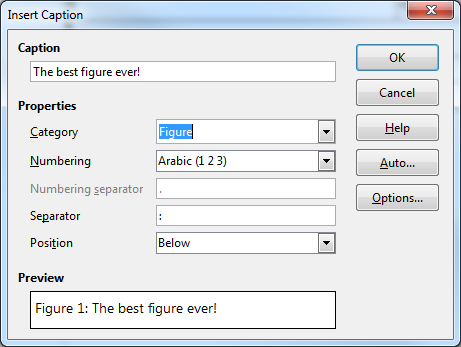
This manually-created type will then be available for auto-index creation (Insert → Indexes and Tables → Indexes and Tables):
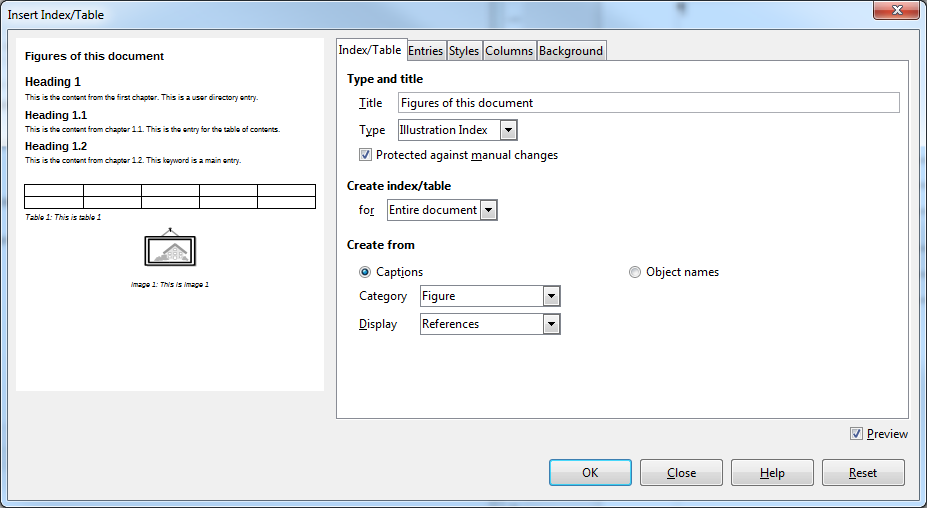
About point 2), well maybe you already noticed it in my first screenshot: in the caption creation dialog, you have, as the last option (the one just above the preview), a “position” item, which can be either “below” (default) or “above”. Note however that “above” is a bit bugged at the moment: the text below your table will be moved upwards by as much pixels as the space taken by the caption. The workaround is simply to add an appropriate amount of line breaks after your captioned table.

Bonus: to paste a (small enough) spreadsheet as a table, use Edit – Paste Special. Then select “Formatted Text”
http://askubuntu.com/questions/40126/how-to-copy-paste-a-table-from-libreoffice-calc-to-libreoffice-writer