This bug is just unfreakinbelievable. It was spotted as soon as in December 2009 in some Word 2010 beta release (maybe before, but that’s the earliest report I found) and has never been fixed, Microsof being apparently happy enough with it. To describe it briefly, when drawing shapes you can’t use the mouse to click-hold-select multiple shapes.
A developer reply to this bug report was:
sadly the work needed to make the object selection work as it did in Word 2007 was out of scope for this release
So, live with that bug and use [hold CTRL] + click… Feels a bit like stone age, doesn’t it? Ever heard of Windows Neanderthal Technology? 😛
However, the issue got discussed again six months later, after the final release, and someone reported that multiple selection works properly in compatibility mode. Thus the “best” fix seems to be to work in compatibility mode: work on your drawings in a separate document, which you’ll save in Word 97/2003 format… So, here’s your fix. Or maybe you’ll want to give OpenOffice a try? 😉
In case you’re interested to know more, further reading taught me that the issue was caused by the new graphics engine, which made it too hard to program the feature in time for release…
More sources:
Update (2011-02-20): as reported in the first comment, it turns out that the hold’n drag multiselection does work in Office 2010 documents in the case of objects placed inside a special drawing area (called a “drawing canvas”). See screenshot below on how to easily insert one:
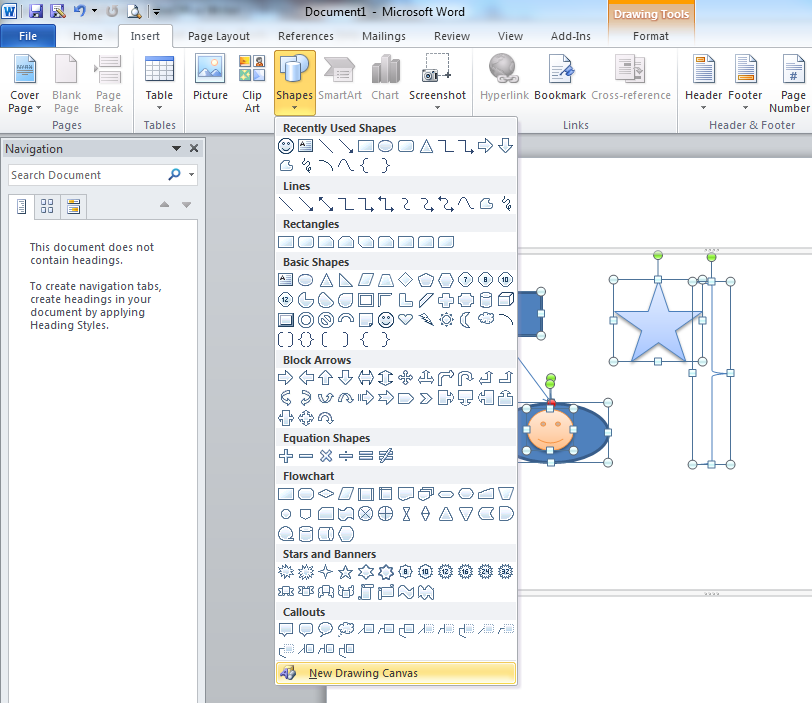

As I mentioned in that technet thread, an alternative workaround is to put your drawings inside drawing canvases. The option to insert one is on the insert tab, at the bottom of the shapes dropdown.
Of course I’d still rather this bug was just fixed! I find Peter Frem’s explanation a bit peculiar considering that lasso select works in drawing canvases and legacy documents.
Thanks for the 2 reports 🙂 Added that into the post.
Yes … lasso work with drawing canvas … but you will see that the useful “align objects” function is disabled.
If you want to get the “align objects”, you need to put your shapes outside a drawing canvas … but lasso does not work.
So ok, go with compatibility mode. But now, try to rotate a textbox…
This program has become a nightmare. I still use 2003 version which is the only one that allow to get all the drawing functionalities working correctly.
Syl