I looked into this like 9 months ago but never took the time to post it… This time I won’t make a guide nearly as long as the one on overclocking the GeForce 9650M GT, so if you’re new to overclocking you might want to take a look at it about usual disclaimer (basically: overclocking can void your warranty and kill your graphic card), temperature stuff (my Mobility Radeon HD 5650 runs around 80°C at full), trying increasing frequencies, and performance checking.
Getting the tools
You’ll need AMD GPU Clock Tool 0.9.26.0 for HD 5870 (Guru3D mirror) to perform the clock changes, and optionally yet recommended GPU-Z to check the frequency and temperature.
Performing the overclock
AMD GPU Clock Tool is really quite straightforward. Since you are working on a Mobility 5650 chances are, though, that your laptop contains 2 GPU: an integrated one (something around Mobility Radeon 4200 is what I have in my Acer 5553G) and the discrete one. Well, make sure you pick the proper one in the Device field. To know if you’re on the right one, check the frequencies: the Mobility Radeon 5650 HD has a core clock (noted as “engine” in this tool) by default at 550 MHz, and a memory clock by default at 800. My Mobility 42XX chipset has those clocks respectively at 500 and 400.
To change the frequency, just edit the values in the engine and memory clock fields then press “Set Clocks”. That’s all 🙂
The only limitation with this overclocking compared to the one I previously presented about the GeForce 9650M GT is that I didn’t find a way to automate it: every time you restart your laptop the frequency of your GPU will be reset to factory settings, and you’ll have to run the AMD GPU Clock Tool and change frequencies again if you still want to be overclocked.
A few figures and illustrations to finish: I managed to raise my core to 586.7 MHz and my memory to 848.8 MHz, although I could probably get more (I didn’t try to push to the limit).
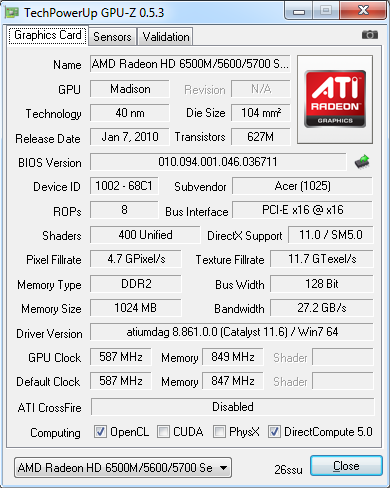
Here’s my GPU-Z validation (note that GPU-Z still bugs with this card: the base frequencies are the ones detected when opening the tool, so since I had already performed the overclock before launching GPU-Z my overclocked frequencies are the same as default). And finally some videos, I don’t really remember why I kept them in this post’s draft, but I don’t have the heart to delete them now ^^: How to overclock ATI Mobility 5650 to MAXIMUM, crysis with an Ati 5650 mobility.
Edit: harder, better, faster, stronger 😉
Edit 2: some more details about temperature: when running at 100% alone (ie CPU not used or almost not used), my Mobility Radeon HD 5650 is around 80°C (79-82°C). When the CPU runs too everything gets pretty much warmer, and in those conditions the GPU already reached 100°C. Although I wouldn’t say this would be safe on the long term, it didn’t kill it on the spot either (but I could hear from the fan that it wasn’t very happy though ;)). Also at this temperature, with the CPU in the 80+°C too, the laptop case becomes a bit uncomfortable to lay your hands on indeed.
Edit 3: I see from the stats some people are looking for idle temps. At the moment, the idle temperature of my HD 5650 is around 56°C. Also, I’ve recently cleaned my laptop because it was overheating. Looks like this Acer Aspire 5553G needs at least yearly dedusting.

thanks for the guide! AWESOME!
Hi, on 3DMARK7 my dark-energy-fed HD 5650 raised a solid 2011 PCMARKS! No bull! I then ran 3DMARK11 and pulled another solid P1407 in 3DMARKS, but I didn’t llke that score; so I ran it again and the wicked little HD 5650 @82c pulled a P1415 3DMARKS. In CINEBENCH 11.5 OpenGL, the now beastly HD 5650 did a high 39.73 fps, a low 39.35 and a mid 39.70 with no artifacting. Maybe it’s the build of my DV7tqse laptop, or maybe I just got lucky and got that ‘Every-now-and-then-naturally-Turbo-Charged-Card.’ But I have a lot more FUTUREMARK tests to run. See you!
Ey, I just checked it out @ the FutureMark Corp Hardware Channel. Your saying that your hd5650’s on par with a 4870? I wannna see this!
Yeah, well, believe what you want, but on Cinebench 11.5 OpenG, an hd4870 came in with a mere 29.44fps, while a GTX280m only clocked 31.69fps and another hd4850 had just over 32.26fps, all on the same testbed where my Beastly, Yes!, B-e-a-s-t-l-y HD5650 did 39.73, 39.35, and 39.70 frames per second consecutively just beneath a Quadro FX5800 with 45.52fps! The top score was an ATIFirePro V8750 with 48.73! I kept all of these scores! This HD5650 mine rocks solidity!
If it were a rattler. . . .
SERIOUS Update! Room Temp= 82f; left a/c off; got 9533 on 3DMark 06! Not bad for my B-e-a-s-t-l-y HD 5650!
If it were a rattler. . . .
HD 5650 is seriously under-appreciated, considering so many other newer HD cards are merely modified 5650’s themselves. I agree!
HD 5650 in 3D Mark Vantage–Just gotta P5011 3Dmarks!
If it were a rattler. . . .
Could you please stop discussing with yourself there? It’s not a forum… And seriously, this card is not even close to great. Just some cheap discrete GPU… Decent performance considering the price, but just not for gaming…
Au contraire, lost friend. The HD 5650 in my DV7t does just fine for gaming, While my ageless 940 takes care of all the business ends just as needed. This is what I wanted; balanced performance, so take your KnowItAll and. . . .
@patheticcockroach
FYI, Im playing BF3 on my HP DV6 notebook using this card on normal settings. There’s nothing to complain about at all.
Yeah, I have one too so I’m aware it can “run stuff”, but when you want a few details and a decent resolution, you feel the pain… For instance America’s Army 3 (not too optimized, I recon, but still quite an old game) is barely playable on this.
My MSI has a better g card, doesn’t mean I’m gonna trash my Hp! Like I said: IT DOES JUST FINE.
I think we’ve had enough rattler spam… locking the comments. That post is 1 year old anyway.
Edit 3 years later: randomly bumped into this old post; reopening the comments as I guess the spam stopped now(?)