GnuPG is a wonderful tool for the paranoiacs. Unfortunately, its installation and configuration is a bit tedious, but Ggp4win, which bundles GnuPG 1.x and 2.x with Kleopatra (along other stuff), makes it easier, as long as you use a tutorial such as this one 😉
However, the user-friendliness still has room for improvement. Sure, various plugins are available, such as Enigmail for Thunderbird, GpgOL for Outlook, or the discontinued FireGPG for Firefox (which most likely got killed by the “everchangingness” of both the Firefox add-on API and Gmail). But what if you just want to use GnuPG to encrypt text in any program, or to verify a signature on a webpage? At the moment, it seems that only Cryptophane can do this, or so I was told, because for some reason it didn’t work on my computer. And worse, when I uninstalled it it made such a mess: left all its entries in the registry… So, basically, there seems to be no decent and stand-alone front-end for encrypting, decrypting or signing with GnuPG.
That’s been bothering me for a while, and I eventually decided to deal with that issue myself. So, here is a preview version of VisualGPG, a simplistic Graphical User Interface for GnuPG. At the moment it features just the very bare necessities:
- encrypting,
- signing,
- decrypting,
- checking signatures.
- It can’t browse/delete/add keys: that’s not its purpose, Kleopatra is already an awesome key manager, we don’t need another one.
- However, it is able to fetch (on demand) a public key from key server
keys.gnupg.netin case it’s required to verify a signature. - last but not least: no installer. Just download and run. If you’re on Windows XP or such, you’ll probably need some .NET Framework (my guess would be version 4.0 since I used Visual Studio 2010).
Update: indeed, you need Microsoft .NET Framework 4, which you can get there. It’s a fairly small download, about 15 MiB total.
Just a few words before giving you the download link:
- In order for VisualGPG to work, you must have GnuPG 2 installed AND in your PATH. The best (or at least, the easiest/quickest) way to meet this requirement is to install Gpg4win, although even then you might have to add GnuPG to the PATH.
- Enter your input at the top, choose what you want to do on the right, optionally choose which keys to use, hit execute and voilà.
- This is a preview version: the tool works, but is far from polished (there are even some dead debugging boxes left, as well as an empty configuration panel). In its current state, it’s good enough for me: I can now quickly write a signed (+/- encrypted) message, or do the reverse operation with text from any place, like a forum, or a webmail or such. So I’ll keep working on it only if there is a demand (otherwise I’ll just maintain it). If you like the idea / the preview, by all means drop a comment to motivate me :D, or like it on Facebook.
And NEW, here is finally the source code, 3 years later (oops): http://img.patheticcockroach.com/01/VisualGPG-0.1.2.0.7z
Disclaimer: as I probably said in the comments already, that source code is horrible. I didn’t have the time to clean it up, still I’m publishing it because I’ve been postponing that for so long and I think it’s more than time I finally release it.
In case you want to try it on a signed message already:
removed
This little program is useless now, GNU Privacy Assistant (GPA) or Kleopatra do this a lot better
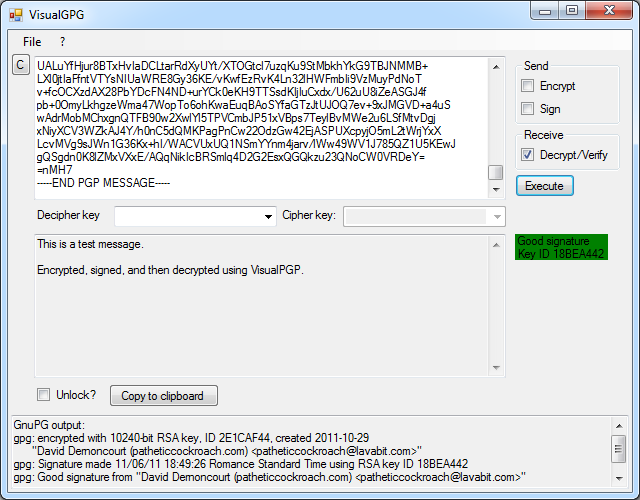

There’s a little but annoying bug when verifying signatures made with DSA keys. I’ll post the fixed version soon.
Edit: fixed version uploaded. Version number remains the same. Yeah, that’s lazy ^^
plz update flash!
Ow… I just checked this morning (or maybe it was yesterday?) and it was still the old version 🙁 Anyway, thanks for the report, will do that tomorrow morning, got to sleep now.
Flash updated to 11.1.102.55: http://notepad.patheticcockroach.com/2243/flash-11-for-portable-browsers-32-and-64-bits/
This is only a 32-bit version correct? It failed on install for me…
Actually, that’s a pretty good question… I programmed it and ran it on Windows 7 x64, and I just tried it on a 32bits Win XP VM : it doesn’t work… After some trial and error, looks like you need Microsoft .NET Framework 4. You can install it manually, or this setup will (try to) get it for you : http://img.patheticcockroach.com/01/VisualGPG-setup.exe
(NB: for me it failed to download the Framework, but I’ve got so many funky network settings in my VM I can’t say for sure if it’s a failure of the installer or a failure of my own network…)
Edit: no need to bother with the above-mentioned installer, just get the framework here and it will work great: https://www.microsoft.com/en-us/download/details.aspx?id=17851
I updated the original post, thanks for the motivation to look into this 😉
Hi. Looks good but how does it pickup the decipher key? I have added keys in Gpg4win/Kleopatra but nothing appears in the Decipher Key drop down.
Thanks
Hi,
In its current, very beta/alpha stage, it lets GnuPG pick the keys. It’s been a while since I last “programmatically” touched that, but as far as I can tell from my occasional use, usually it manages to automatically pick the decryption key pretty well. If it doesn’t, just type your 8-letter key ID.
” Kleopatra is already an awesome key manager”
I disagree. Kleopatra is freaking horrible.
I’ve spent over 90 mins now trying 5 methods to simply encrypt some text with someone else’s public key. I have the latest GNUPG. Kleopatra is baffling and has no easy option. Cryptophane doesn’t like Win7 x64. Thought I’d struck oil with VisualGPG but it apparently won’t let me specify a key.
Easily Googleable documentation is awful or non-existent.
igolder should work but doesn’t produce ASCII.
Finally got it to work with GPA (not installed by default) but only by first making a text document with the public key in.
Feeling slightly riled.
I meant it’s awesome for managing the keys… not indeed for encrypting/signing/decrypting 😉
Although for decrypting it seems to be okay at the moment (never had problems on this side in a long while).
Amazingly, after all that, the message failed to decrypt. I should have used your program to encrypt. 😉
I’d suggest that all functions you depend on other programs for be documented in a Help file — or implement them!
Regards.
Hm, the program is really just a very simple front-end to GnuPG: basically when decrypting what it does is put the encrypted string into a text file, send this file to GnuPG, then read GnuPG’s output. __As long as GnuPG is in the PATH environment variable__ (as pointed out, this should be done manually), there’s no reason why it shouldn’t work with any ASCII armor GnuPG-encrypted stuff. Apart from glitches with character encoding when using non-English characters.
VisualGPG is not picking up Other Certificates from Kleopatra. C:\Program Files (x86)\GNU\GnuPG\pub is set in PATH.
It looks like I wasn’t clear. What I’m suggesting is you put in the help box: “To import keys, use Kleopatra”. Release as 0.21.
Of course, it would be nice if VisualGPG could import cut & paste keys and released as 0.3. 😉
Thanks for getting back to me.
I have to admit I got used to using GnuPG from the command line, so really my only use remaining for VisualGPG is encrypting/decrypting messages when everything else is set up and when using Enigmail isn’t practical. I haven’t touched the source for like a year, and I’ve even changed computer since then… long story short, the first step will be finding the source, and then probably posting it (even though it’s ugly, which is the reason why I didn’t post it in the first place), in case someone with more time (and more knowledge of Visual Basic .NET) wants to play with it.
Importing a key with copy/paste would be quite neat indeed. I’ve always used key servers but I’ve faced cases where copy/pasting (which Kleopatra can’t do, as far as I know) would have been more convenient.
I’m really surprised at the paucity of front ends for GnuPG. It’s been out for a LONG time and, of course, PGP even longer.
I’m guessing you’re in the US, but in Britain, the Govt has been threatening to spy on *everyone’s* email for about 13 years. The threat is so persistent, so cross-goverment, that I keep thinking a mass switch to encrypted email is the only way to negate it.
If you did choose to resurrect the project and spread the word a bit, I’m sure it would be very popular.
Not in the US, just in France… :/ So probably even worse, or at least as bad as UK privacy-wise.
I found the VisualGPG sources already, yay! 🙂 It’s just as ugly as I remember, boo 🙁 ^^ Let’s see now if I manage to convert it to Visual Basic 2012…
Have a look at https://gnupgnotepad.codeplex.com/ and see if it does what you need.
Looking good 🙂 Plus at least it doesn’t write files to the disk, something I haven’t been able to do in VisualGPG
Source code finally released. It’s really “as is”, so I hope it will be more helpful than it will rip people’s eyes out, but I’m not too sure 😉