I found this in my draft folder. It’s totally outdated so I’m publishing it unedited, with the original date, and with a few notes written 4 years later (see at the end). I hadn’t written an introduction, so it starts right away now, as a 3-point list.
1) Massive government crackdown
This one doesn’t seem very likely, since:
– legal use is rising
– illegal uses aren’t that much of an issue, since Bitcoin is actually quite traceable (I’m sure eventually they’ll catch some doing illegal business precisely thanks to blockchain analysis) (Footnote 1)
– blocking it would require quite a censorship of internet (it can technically be done, but politically that would be tough, at least in most countries – e.g. not in China)
2) Failure to deal with the outstanding technical challenges
The blockchain is growing. Faster and faster as transactions get more numerous. However, in the current design, it must be stored in full on every machine taking part in the network. At the moment it only takes up 17GB, but it may become problematic as it keeps increasing… The developers don’t seem too worried as hard drive capacity keeps increasing (Footnote 2), yet I wouldn’t be so sure storage capacity will keep increasing faster than the amount of worldwide transactions requires. (Footnote 3)
3) Dilution of the geek user base into X copycats, messing with general public adoption
Let’s face it: Bitcoin used to be a ponzi. I don’t think it was a voluntary ponzi, this aspect was just a necessary evil to get the currency started: I don’t see how it could have been possible to attract enough computing power and developers at the beginning without the incentive of greater rewards. The currency is very vulnerable when the computing power is low, so that made sense to have large rewards for mining in such a high risk context (and then as computation power grew, so did the risk and the reward). That’s also what encouraged research to create much more powerful mining devices (first FGPA then ASIC-based ones), leading to further increased security.
Now that more than half of the total bitcoins have been distributed, that the new ones are shared among a large amount of miners, and that the value reached levels which seem about right for the long term, Bitcoin isn’t a ponzi anymore. But some people who arrived late in the game want to benefit from the ponzi effect, and in that objective they create “altcoins”, which are basically copies of Bitcoin (it’s open source and free software) with a few twists. Those copycats work similarly to Bitcoin (apart from some technical details, the most notable one being that sometimes SHA-256 is replaced with scrypt), and generally require very minimal investment from their “creators”. The creators mine a lot at launch when mining is easy, and then hope their altcoin will raise in value if enough people gain interest. A real, deliberate ponzi. And those tend to literally proliferate: there are a couple hundreds of altcoins as I write these lines! (Footnote 4)
I believe that if those derivatives gain too much attention and adoption, this will make it a lot harder to get the general public interested in cryptocurrencies: (Footnote 5)
1) They’ll be seen, most often rightfully, as ponzis. That is, all of them, even Bitcoin.
2) It will just be confusing:
– The public is already poorly able to use several different payment system (cf PayPal’s competitors’ market shares), imagine how it will be with different payment system using different currencies with high conversion rate variability (Footnote 6)
– We’re used to using one currency (for me it’s the euro), adding another one is already confusing, even more when it’s not an official currency: imagine adding several…
Update (2018-07-28)
Funny thing, I actually never published this post, written on March 2, 2014, until today as I’m cleaning up my (totally overdue) draft backlog. I kept it unedited (apart from a few spelling corrections) but felt like adding a few footnotes:
1) The Bitcoin network was already monitored by law enforcement agencies since at least 2013 (as far as I remember from an article I read a few months ago, or maybe it was 2011… anyway, it was early), and it was indeed helpful in catching users that paid for illegal stuff
2) Even though this is finally seen as a real issue by a fair share of developers and technical users, proper solutions to this (very) hard problem are still lacking
3) Nowadays, all blocks are full, fee-less transactions have no chance to complete, and you surely heard of the forks that increased block size
4) I don’t know a site that lists them all anymore (not sure it even exists are there are so many tiny/unknown altcoins), but I read there are way more than 1000 altcoins now. Ponzis, ponzis everywhere :/
5) Boy was I wrong there! Looks like the general public is actually more interested in altcoins. My guess is, it’s precisely because they are ponzis and people still want to be “early adopters”…
6) The response to that was… centralization. Isn’t this great how a system built to decentralize money and bypass banks ended up with 95% of users relying on a few platforms like Coinbase? :/ People are not confused by multiple cryptocurrencies. They view it as share more than as currencies though. To the point that they shortened “cryptocurrency” as “crypto” (not a currency anymore?)


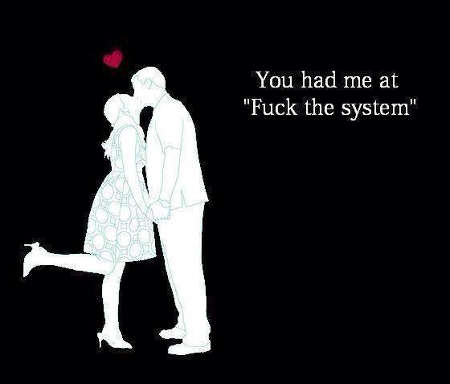




Recent Comments